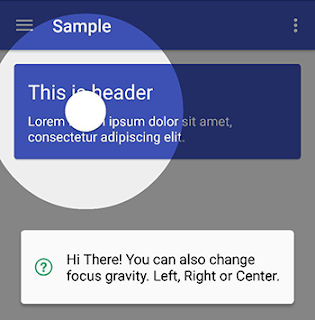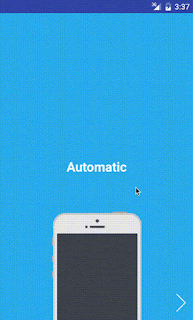Android studio is the tool that build an application fastest
way for creating any application for any android device
it provides world class editing debugging flexible build
system and an instant build and deploy system to allow you focus on high quality
apps
features of android studio
Instant Run
Insert new code and
change in resources to the your application running on any device or emulator
and you can make changes instantly without going to back any activity
Intelligent code editor

using android studio you can write better code and work faster
with an intelligent code editor that help you step by step programming
it is built on intelliJ and it has advance code completion
and code analysis
Fast and feature-rich emulator

you can install your app faster than any physical device and test your app on
virtually any android device configuration: phones, tablets, wear, TV devices
the 2. 0 android emulator is faster than ever and allows you
to dynamically re-size the emulator and access a suite of senor control
Robust and flexible build system
you can configure your
project to insert code libraries and generate multiple variants from a project.
android studio provides high performance build automation, robust
dependency management, and customizable build configurations with gradle
Check Out My Android Application : click here